Tips: Modifying your index system in this manner will help to speed up slightly your search and also use less space in your hard disk.
Vista manages and updates an index of all your files silently. The Index stores information such as file names and tags to make your files easier and faster to find when you type a search clue in to the search box.
However, this index will also include many files you may not want to appear in searches.
To exclude them from being indexed, here are the steps:
- Go to Control Panel, then click on Indexing Options
- A new window will then pops up, showing you what is indexed. Pressing the Modify button followed by the Show all Locations button in the window that then appears will allow you to exclude files and folders
- Untick the folder locations for private files and other locations that contain files you will not want to search for
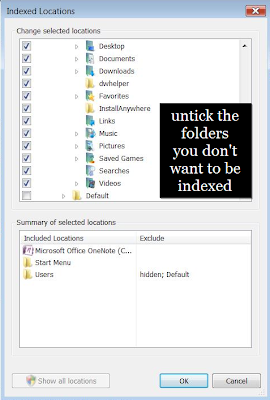
Tips: It is advisable to restart your computer before this method to take effects.
I have made a video regarding what you have just read to help you understand better, and already posted it up on my Metacafe account. Here is the embedded video. Enjoy.
Hope this help.
No comments:
Post a Comment