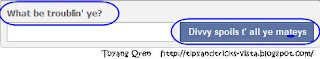
- Scroll all the way down, and click English (US). Of course, if you are using any other language, then click that language.
.jpg) Choose English Pirate.
Choose English Pirate.
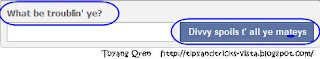
.jpg) Choose English Pirate.
Choose English Pirate.Having a chat feature in a website that you may usually visit would be a great stuff to have, wouldn't be? Just like Facebook where you can use the chat panel to chat with you online friends, GoogleBlog has announced that iGoogle, Google page with a multiple website customised in a single page, has been completed with a Chat feature.
This chat feature is similar to the one on Gmail where Gmail users will be able to send instant messages to their colleagues, friends and family. Now we can do it straight from the iGoogle page.
A cool feature of this is that you'll even be able to chat with friends who don't yet have a Gmail address — any email address will do. All you have to do is invite them as a chat buddy, and if they accept your invitation and sign up for iGoogle with their personal email account, their name becomes just a click away right on your page.
Here is the original post from GoogleBLog: Chatting away on iGoogle..
Toyang Qren. More articles on Qren's other blog.
RocketDock is a smoothly animated, alpha blended application launcher. It provides a nice clean interface to drop shortcuts on for easy access and organization. With each item completely customizable there is no end to what you can add and launch from the dock.The following video is an awesome video (not done by me), that will help you understand how to work with it.

