If you are not always in front of you computer everyday, yet you want to be active in posting your article in Blogger, you can schedule you post to be published at the later date. This will come really handy as you can be a consistent blogger for your readers.
To do this, here is the video I've made. Please comment if you have any opinions about the video. If you don't see the flash video below in 10 seconds (I have limited bandwidth), you can click here (I uploaded the video in Metacafe.com).
Recap now.
- Go to your Blogger Blog, and Sign in.
- Go to your Dashboard, and click Posts (look at the snap shots below).
- Tips: you need to have drafts in the first place. Select any draft, Edit it. (Tips: if you don't have a draft then create new! However, before you publish it, don't forget to set the date and time you want to schedule.)
- In the Editing page, on the bottom left corner, click Post Options.
- On the right, you can now set the date you want to schedule your post fo publishing. (Tips: The date format is mm/dd/yy while the time format is hh:mm AM/PM. You have follow this format.)
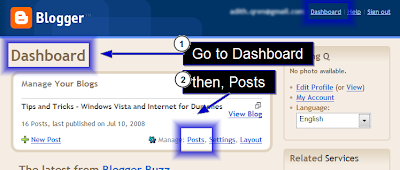

Hope this helps.
Feel free to comment and bookmark this article.
No comments:
Post a Comment