A normal way to play a subtitle when you are playing a movie is to download the .srt (or other subtitle extensions) files and place the file in the same folder as the movie. Using Media Player Classic, you don't have to do this!!
So long you are online, you can download the subtitle right away from the Menu bar. So this will save you the time to download (and that little bit space in your movie folder). What you need to do is to set the Options Menu and this article is all about that.
If you don't see the flash video below in 10 seconds (I have limited bandwidth), you can click here (I uploaded the video in Metacafe.com).
These are the simple steps to follow:
- Open Media Player Classic (tips: if you don't have it, download here)
- Go to View -- Options (tips: Or just press 'O' - keyboard shortcut for Options)
- Go to Output, choose either VMR7 or VMR9
- Go to Database, type http://www.opensubtitles.org/isdb
- Done


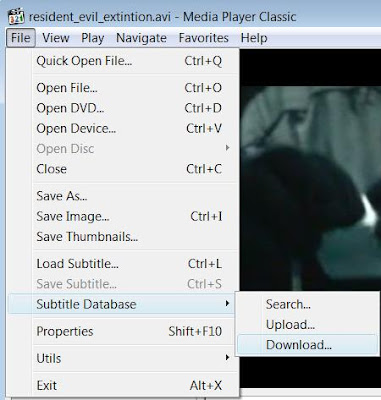 Hope this helps.
Hope this helps.
Very good article, and great video to go along with it, very descriptive. I try to stay away from vista personally, but this is available across Windows platforms good job
ReplyDeleteAA1.Intelligence
http://www.aa1intelligence.com
Great!
ReplyDeleteHi Anthony and Anonymous..
ReplyDeleteThanks a lot for commenting on my article, hope this can benefit you..
ToyangQ
Hey!! This is super cool..
ReplyDeleteThank you for sharing. It's easier to watch movies now!! XD
Glad it helped you ;p
ReplyDeleteToyangQ
thank you!!
ReplyDeletegreat to know this.. powerful feature..
ReplyDeleteWow, this is a great feature for a movie freak like me.
ReplyDeleteCan be used for offline?
As this feature requires downloading from the internet, I am afraid you can't do it offline.
ReplyDeleteToyang qren
The link (opensubtitles) seems to be dead.
ReplyDelete@Anonymous: the link worked fine when I clicked on it just now..
ReplyDeleteI had some problem with this function in my old windows media player, for that reason I start to use VLC player, is more light and more useful, with more options.
ReplyDeletebut it cant be saved :(
ReplyDeleteYour style is unique compared to other people I have read stuff
ReplyDeletefrom. Thanks for posting when you've got the opportunity, Guess I'll just bookmark this
blog.
Here is my web site; car donation ct
Wow that was unusual. I just wrote an very long comment but after I clicked submit my comment didn't show up. Grrrr... well I'm not writing all that over again.
ReplyDeleteAnyhow, just wanted to say wonderful blog!
My web page ... american consolidation loan student
Hi it's me, I am also visiting this site daily, this website is truly nice and the visitors are truly sharing good thoughts.
ReplyDeletemy web page :: dryer repair St. Petersburg (www.youtube.com)