I guess most of you are masters in downloading a youtube-like video, be it from Youtube, Google Video, Metacafe, or the like. To do this, you can either use several ways like using DowloadHelper, Real Player or Keepvid.com (these three are my favorites)
However, there are times when videos become 'difficult'. What do I mean by this? There are certain videos that are inside a member area and open in a new-separated window. Therefore, to download this type of videos, you need a more powerful downloading method. And this answer is here: SAFARI.
To get you started, here is my video uploaded in Metacafe.com. Enjoy.
Here are the steps you need to follow:
- Open the page (using Safari of course) with the video you wish to download.
- Open the Activity Window, by pressing Ctrl+Alt+A (windows) or Option+A (mac) or Go to Windows on the Menu bar -- Activity, and look at the items on the activity window.
- Look for the page you want to download the video from. Tips: Fewer tabs you open, easier for you to find the video.
- Double click while pressing Crtl or Option button to download.
- Save to download, and rename you file (for example, get_video.flv)
Tips: As the fewer tabs mean fewer item in the activity window to choose from, try to minimize your open tabs.
Here are some screen shots to give you better ideas.
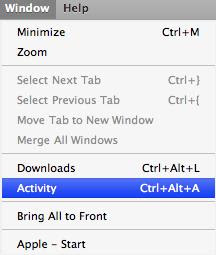
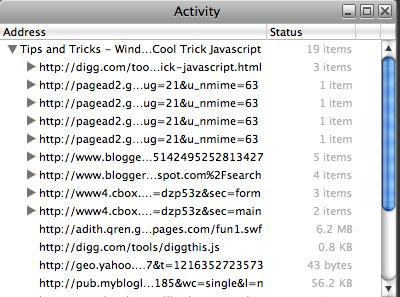
Hope this helps.
Cool!! I had just known this method.. I tried and it worked!!
ReplyDeleteThanks
Dear Anonymous,
ReplyDeleteYou are most welcome. Thanks for writing a comment.
ToyangQ
Thank you so much.
ReplyDeleteI was about to give up trying to download video using safari until I came across this webpage.
It is a bit complicated than Real Player Download but at least it can be done.