In my previous article, we have discussed the method on how to clear your past history. Now, I will share with you a way to optimize Google as the best search engine (to me at least).
CustomizeGoogle is a Firefox extension that enhance Google search results by adding extra information (like links to Yahoo, Ask.com, MSN etc) and removing unwanted information (like ads and spam). All features are optional and easily configured.
If you are using Firefox, follow these simple steps:
- Go to Tools -- Add Ons
- On the Right Bottom, click get extension
- A window will pop up, click Customizegoogle, download it
- Then to customize it, go to Tools -- CustomizeGoogleOptions
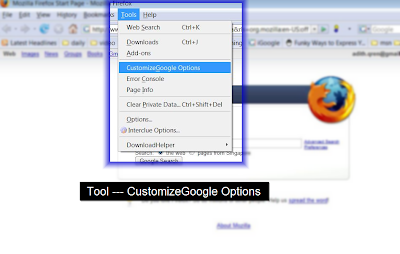
Here is the video I made that may help you better.
Tips: If you are not using Firefox, then you can download CustomizeGoogle here.
Here is an introduction video that may help you.
This software is really helpful to get a better search results. I use Google a lot, and having this application is just great.
Hope this will help you.
Feel free to bookmark this article if you like it.
Thanks
ReplyDeleteCustomizeGoogle apparently isn't compatible with Firefox 3.6.9 - it wouldn't load for me, and gave me that reason.
ReplyDeleteIts no longer available for mozilla .. sad
ReplyDeletehttps://addons.mozilla.org/en-US/firefox/addon/customizegoogle/