Windows Vista assigns keyboard shortcuts to programs and documents on your Quick Launch bar. It's really easy to use it.
Tips: Just use the WINDOWS key + the NUMBER of the program in the order it appears on your Quick Launch Bar.

The image below is my quick launch bar. So here, the order of my programs is:
- Firefox
- Windows Live Messenger
- Windows Media Player
- Show Desktop
- etc etc
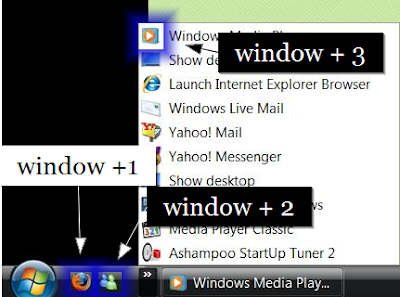
So, in order to use this short cut, press the WIN button + the sequence NUMBER of the programs.
I use this shortcut a lot, especially when I just start my laptop. I always open my homepage using Firefox, listening to some of my favorite musics and chat with my friends. So, what do I do? I press Windows button with my thumb, hold it while pressing 1,2 and 3 in sequence. What a simple method.
Tips: You can change the order of the programs by simply "drag and drop" it.
For this post, I thought it's easily understood and I decided not to create a video demonstrating it.
Hope this helps you friends.
See you on my next post
Feel free to bookmark this article ;p
No comments:
Post a Comment