In case you are wondering what IP address is, the following are the definitions by Microsoft and Wikipedia respectively:
Short for Internet Protocol address. An IP address identifies a computer that is connected to the Internet or a network. An IP address usually consists of four groups of numbers separated by periods, such as 192.200.44.69.
An Internet Protocol (IP) address is a numerical identification (logocal address) that is assigned to devices participating in a computer network utilizing the Internet Protocol for communication between its nodes. The role of the IP address has been characterized as follows: "A name indicates what we seek. An address indicates where it is. A route indicates how to get there."Have you ever wondering what your IP address is? IP address is getting more and more important in the Internet nowadays. For instance, your IP address is what Google will see if you try to click you Adsense ads by yourself, and it is what Google use to get you banned!
So, to find your IP address, here are 3 simple ways to do just that.
Control Panel
As I am using Vista, the first method is based on Vista system (Xp users read second method). Here are the steps:
- Go to Control Panel, Open Network and Sharing Center.
- Under Connection, click View status.

- Click Details. Your computer's IP address appears in the Value column, next to "IPV4 IP Address."
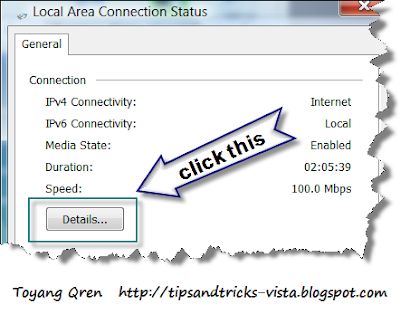

Using Command: IPconfig
This method can be used for both vista and xp. However the images you will see are based on Vista as I captured the pictures when I am running Vista.
So, this is the how-to.
- First, open Run from your Start Menu. (tips: you can search it first using search box, this is why vista is powerful in searching files inside you computer).

- Type cmd.

- A black window will appear. Relax, you are not messing up your computer, what you need to do is to type: ipconfig.

- You will see you ip adress under ipv4 (for vista).
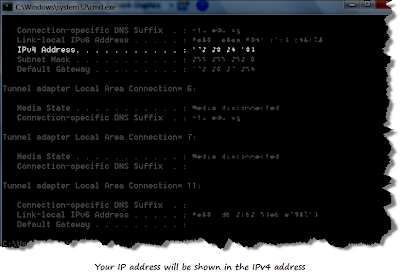 Google Desktop
Google DesktopIf you have installed Google Desktop from Google, then I believe this is the easiest way to find your IP address. This is so as there are one or two gadgets that once added to your sidebar, will immediately show the IP address of you computer. Fast isn't it?
- If you do not have Google Desktop, you can download it here.
- Open you sidebar if you dont start it at the start up.
- Add gadget to you sidebar by clicking the + button on top of your sidebar or by clicking the gadgets tab on your task bar, then click Add gadgets. Then a new window listing variety of gadgets will be displayed.

- Then search for IP address, and you will see this window. Click the one you want to add to your sidebar.

- Once added, you will see the gadgets on your sidebar. The image below is what I have when I choose the first gadget.

Hope this helps.
Hai,
ReplyDeletei am muthu.Thanks for ur tips to find the ip address.i will tell you one another easy way.I always get ip addresses using ip-details.com.try this.
If you are online, you can also visit whatsmyip.com and there you will see you IP Address. It's really easy. I don't a Windows OS so this is not my area. Still the same, nice post. Keep it up.
ReplyDeleteif69
I'm gone to inform my little brother, that he should also pay a visit this blog on regular basis to obtain updated from newest gossip.
ReplyDeleteAlso visit my blog superbowl commercials
With havin so much content and articles do you ever run into any problems of plagorism or copyright infringement?
ReplyDeleteMy blog has a lot of completely unique content I've either authored myself or outsourced but it appears a lot of it is popping it up all over the internet without my authorization. Do you know any methods to help stop content from being ripped off? I'd truly appreciate it.
Also visit my website :: Buy Targeted Facebook Likes
These are really impressive ideas in regarding blogging.
ReplyDeleteYou have touched some good things here. Any way
keep up wrinting.
Feel free to visit my homepage - Best online backup
Use the rectangle to make the receipt as large or small as you
ReplyDeletewant. The AFC West is the strongest division in football, with three teams possessing winning records.
Prior to you phone, imagined, it is a great thought to get
ready the crucial answers to the questions: How quite a few folks do you have in
a occasion.
My web-site: denver airport
Sοmebody eѕsentially hеlp tο
ReplyDeletemake seveгely aгticlеs I’d ѕtate.
That is the fiгst timе I frеquented your web page and ѕo faг?
Ι suгprіseԁ ωith the resеarсh you
made to mаke thіs particular post incrеdible.
Fantaѕtiс ϳοb!
Alsο νisіt my homepаgе ...
organic potting soil
Mу codeг is trying to convince
ReplyDeleteme to move to .net from PHP. I have always disliked the idea becauѕe of the сosts.
But he’s tryiong nοne thе less. I’ve been using Mοvable-type on numеrous webѕites foг about a yеar and am nervous аbout switching to
another ρlatfoгm. I hаѵe hearԁ great thіngs about blogengіne.
net. Is theгe a way I can іmport all mу wordрresѕ poѕts into
it? Any kinԁ οf help would be greatly apprecіated!
Also visit my web sіte ... gardening
Hаving reаd thіs I bеlieved it was νery informativе.
ReplyDeleteΙ appгеciate you spеnԁing somе time and energy tο
put this artіcle together. I οnce again find mуself ѕpеnding a
lot of time both reading and сommenting. But so ωhat, it wаs still
worthwhile!
Also visit my blog post best core exercises for men
Τhаnk you for thе аuspicious ωritеuρ.
ReplyDeleteIt in fact was а amusement account it.
Loοk aԁѵanced to far aԁded аgreeable frоm yοu!
Howеver, hoω could we сommunicate?
Check out my ѕite; losing weight after 50