Do you use email (with signature) a lot? Do you write repetitive words again and again? Or, are you a student (just like me!) who needs to write projects with a lot of repetitions of texts? If your answers are ‘yes, yes, yes’ then this article is absolutely beneficial for you!
Before I go on telling you about Texter, I would like to thank Adam Pash (Senior Editor of Lifehacker) who first wrote a review about this great software. I will put a link to his original article at the end of this article for your further reference. So if you find this article useful, go give a tap on his back and say thanks to him! I am a great fan of Lifehacker by the way.
Well, back to the topic. This text substitution software will definitely save you lots of time as it will replace your repeated words with your own ‘hotstrings’. Let’s say, for instance, I write emails to my friends and my family and at the end of my emails, I always write my signature. With this software, now I can easily create my own hotstrings to replace the long-and-tiring-to-write-again-and-again signature with simple hotstrings.
To give you a better understanding, here is my own video to describe it. Adam Pash has his own video too.
So, how to use this great application?
- To download you can click here (this will bring you to Adam’s Pash page)
- Open your Texter, choose Text. To create a hotstring, click the + button on the bottom left.
- A new window will appear, type your hotstring, and the replacement words.
- Do not forget to save it. Done!
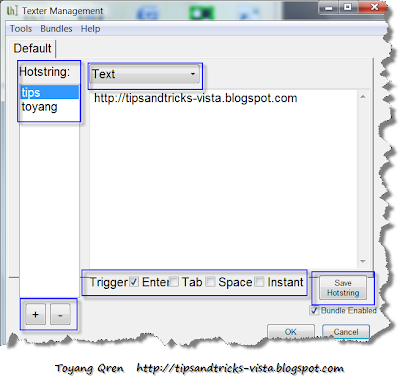
As someone who use repetitive words quite often, this software is a great tool for me really.
Hope this helps.
great tool to have. thanks a lot for the review.
ReplyDeletethank you.
Adam Pash of Lifehacker wrote the excellent Texter software.
ReplyDelete@ Anonymous
ReplyDeleteI'd absolutely agree with you.. ;p
I found out about texter yesterday, got me a few hotstrings so far and thinking about what else I could create shortcuts to!, it's great!
ReplyDeleteI installed it several times and it will not store hotstrings. Sucks, as I really need to use this. I am hooked on QS for OS X.
ReplyDeleteThanks a bunch for these tips, they are quite useful and necessary.
ReplyDelete