Do you use Google a lot? Are you an active member of social bookmarking websites like Del.icio.us or Digg? If your answers are YES, then this article is worth reading.
In Google search result, sometimes you want to check out the links in the result page, but it is quite time consuming and kind of tiring to open all the links one by one.. However, using Snap Links you can do it in just a click.
As usual, here is the my video as the introduction. If you don't see the flash video below in 10 seconds (I have limited bandwidth), you can click here (I uploaded the video in Metacafe.com).
So the steps that you have to follow are here:
- Download Snap Links, Open Firefox, go to Tools -- Add-ons -- Get Extensions on the bottom right of the new window popped-up. Then search for 'Snap Links' (Tips: or you can go to Google.com, type ' Firefox Snap Links ')
- After downloading and restating your Firefox, you can customize the Options, by going to Tools -- Add-on and look for Snap Links, then click Options.
- If you set right click as your default, then to open multiple links, right-click you mouse and drag it over the links you want to open.
Here are some of the snapshots..
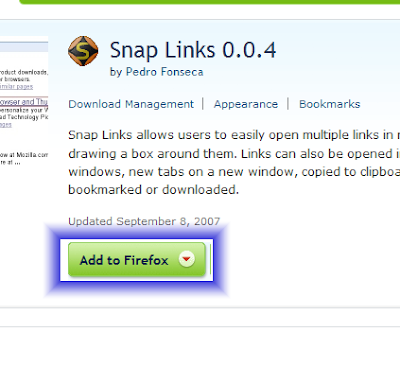
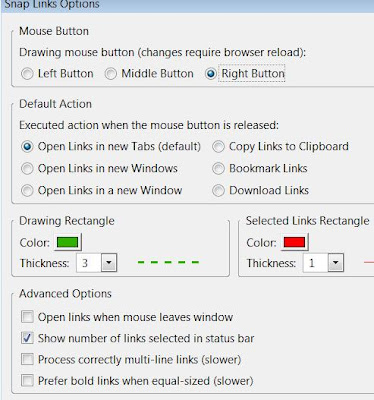
These are the examples of the uses of Snap Links. I personally use this a lot for Search Engines and websites like Digg and Del.icio.us.
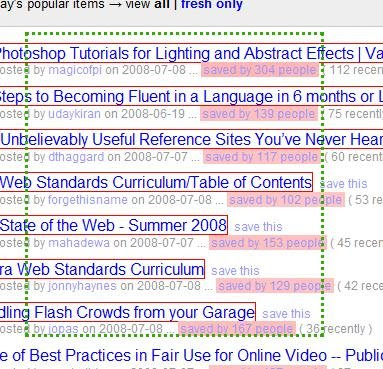
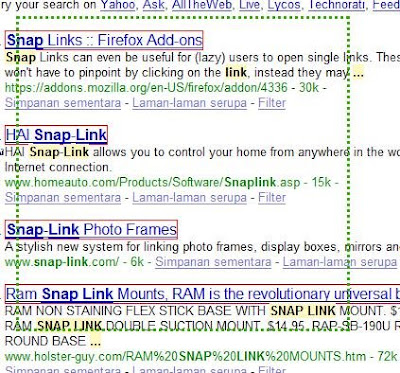
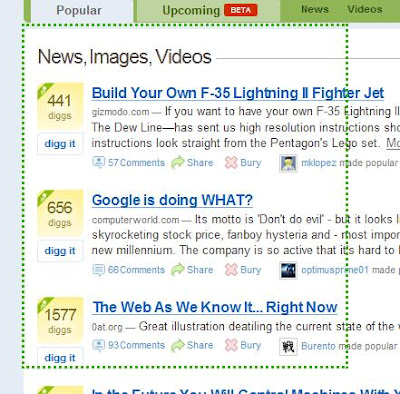
Hope this helps.
awesome!!
ReplyDeletecool
ReplyDeleteThis is a very useful tool, for those of us who like to navigate into very different tabs at the time" It's very nice to know they are trying to makes are process on the net more user friendly!
ReplyDelete