Though I would think Google Suggest is a great tool a Google user would love to use, I understand not all users would need this feature. Therefore this article is a quick tutorials on how to enable/disable Google Suggest.
To do this, follow these simple steps:
- On the Google.com page, click Preference
- Scroll down, at end of the options, you should find an option to enable/disable Google Suggest. Tick this option as you like (to disable to enable)
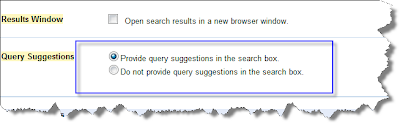 Hope this helps.
Hope this helps.
This doesn't work to disable suggestions. It only disables them for the current session. What an irritating, useless and hindering feature. Don't they test these things? Has Google hired someone from the MS Vista team?
ReplyDelete@ Bob..
ReplyDeleteWell, before I posted this post, I have tried it and fully convinced that it works. Even after reading you post, I did it again, and the suggest is disabled throughout, no only for the current session.
Well, you might check these..
first, If you have any other software that can bring in suggestions (like CustumizeGoogle) you might need to disable it too..
Or, if you set your Cookies to be Disabled, then your setting preferences will not work if you close your session. So in order to let this work I guess you need to enable your Cookies if you Have disable it..
Link to CustomizsGoogle page
http://tipsandtricks-vista.blogspot.com/2008/07/google-trick-customize-google-homepage.html
Link to how disable Cookies
http://tipsandtricks-vista.blogspot.com/2008/07/internet-enable-disable-cookies.html
Hope this helps Bob
ToyangQren
i like your blog ....
ReplyDeleteThanks u r information
ReplyDeleteits very useful
Thanks for all the nice tips you have been provided for us, the-not-so-handy-with-computers-type-of-person.
ReplyDelete