Bored of the plain white background in MS Word? Using MS Word 2007, you can set the background to be colored with your own favorite color.
To show you a little bit of preview, you can watch this video.
So, if you already have MS Word in your computer, these are the simple steps you need to follow:
- Go to Page Layout
- Then Page Color (refer to image below)
- Then choose the color (tips: try to hover your cursor to see the preview of the background)
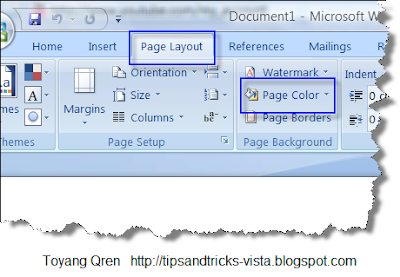 Hope this helps.
Hope this helps.
this is a damn cool feature. I am trying to install Office 2007 asap, and will try this as soon as possible!
ReplyDeleteWell done..
@Mark: Thanks Mark! ;p
ReplyDeleteYour post was very informative and was a learning experience for me. I am much interested in MS Word 2007 and about its features. I will definitely keep coming back to read interesting updates about MS Word 2007.
ReplyDelete