Are you still using conventional way of finding a definition of a word by flipping your thick dictionary? Or, do you still go to an online dictionary to find it? With this add on, you don't have to take you dictionary out of you shelf or open new tab to go to the online dictionary.
1-Click Answers TM will save you even more time with AnswerTips that instantly deliver the information you are looking for. Just point at any word, hold the Alt key (Ctrl in Linux) and a click. Upon letting go, an AnswerTip in the form of a pop-up.
These are the steps to get this great add on:
- To download it, you can click here (tips: or, from you Firefox, go to Tools -- Add-ons -- Get Extensions on the bottom right -- then search for "Answers").
- Once downloaded, open Tools -- Add-on, look for the Answers and click Options to customize it.


- To use this add-on, bring your cursor to the word you want to find the definition, then press Alt together with a right click (if you choose to right click in you options).
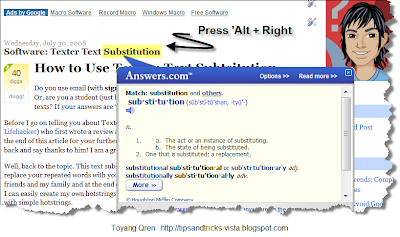 This add-on, to me, is a must-have feature in Firefox. There are others alternative for this (Wikilook is one to name), yet I found this as my favorite to date.
This add-on, to me, is a must-have feature in Firefox. There are others alternative for this (Wikilook is one to name), yet I found this as my favorite to date.Hope this helps.
Hi, I have Wikilook already in my Firefox. But, this one is worth-trying. Thanks.
ReplyDeleteVery good information because I used to going to an online dictionary to find it, and now I have the correct tools you provide me in order to avoid it.m10m
ReplyDelete